Before the installation, it is good to get familiar with TSM Data Protection for VMware Architecture.
OK, let’s roll. Login into the ‘Data Protection for VMware vCenter Plug-in Server’ showing in the first figure. This server plays the role of proxy node for backing up VMware.
You can install only one Data Protection for VMware vCenter plug-in on a machine. As a result, multiple Data Protection for VMware vCenter plug-ins are not allowed on the same machine.
You need to install TSM BA client first if you have not (make sure you include VMware backup tools when install the BA client), then continue the following steps:
1) Copy the installation to local and choose X86 0r X64 folder accordingly, then double click the setup.exe.
(If you get the warning ‘port is busy’, you need to click the Advanced button to change the eWAS port from 9080 to something else, e.g. 9081).
Check the Start menu after the service is back online. You should be able to find the ‘Data Protection for VMware’.
2) Login into the vSphere client and check the plug-in manager. The ‘Tivoli Data Protection for VMware Plug-in’ should be installed.
Also you should be able to see it in the Home > Solutions and Applications
3) There are 4 types of nodes: vCenter node, Data Center node, VCLI node and Data mover node. We need to register all of them in TSM server.
In my example, I have one vCenter server which only manages one Data Center. And initially I will create two Data Mover for the Data Center. So the nodes that I need to register in TSM server are:
VC1
VC1_DC1
VC1_VCLI1
VC1_DC1_DM1
VC1_DC1_DM2
Firstly, Login into TSM server and create the VMWARE domain and its associated policy, management class and copy group. (just ignore the warning when activate the policy, as I don’t use the migration here).
define domain VMWARE
define policy VMWARE NORMAL desc=”Normal VMware backup policy”
define mgmt VMWARE NORMAL DAILY
define copygroup VMWARE NORMAL DAILY type=backup dest=DEDUPPOOL verexists=7 retextra=30 verd=7 reto=30
define copygroup VMWARE NORMAL DAILY type=archive dest=DEDUPPOOL retver=30
assign defmgmtclass VMWARE NORMAL DAILY
validate policy VMWARE NORMAL
activate policy VMWARE NORMAL
Secondly, register the 5 nodes for VMware backup.
register node VC1 ****** domain=VMware
register node VC1_DC1 ****** domain=VMware
register node VC1_VCLI1 ****** domain=VMware
register node VC1_DC1_DM1 ****** domain=VMware
register node VC1_DC1_DM2 ****** domain=VMware
Double check the node has been registered.
Lastly, grant the proxy.
grant proxynode target=VC1 agent=VC1_DC1,VC1_VCLI1
grant proxynode target=VC1_DC1 agent=VC1_VCLI1,VC1_DC1_DM1,VC1_DC1_DM2
4) Set up TSM BA client for each Data Mover on the VMware backup server
Create the following two option files under ‘C:\Program Files\Tivoli\TSM\baclient’.
Specify the TSM server, Data Mover node name, vCenter name and vCenter username.
VC1_DC1_DM1.opt
** TSM server connection options
TCPSERVERADDRESS TSM_Sandbox
tcpp 1500
PASSWORDACCESS generate
SCHEDMODE PROMPTED
MANAGEDSERVICES schedule webclient
** Node name and backup scope
NODENAME VC1_DC1_DM1
** VMware connection options
VMBACKUPTYPE FULLVM
VMCHOST myvCenter
VMCUSER admin
VMCPW ****
VC1_DC1_DM2.opt
** TSM server connection options
TCPSERVERADDRESS TSM_Sandbox
tcpp 1500
PASSWORDACCESS generate
SCHEDMODE PROMPTED
MANAGEDSERVICES schedule webclient
** Node name and backup scope
NODENAME VC1_DC1_DM2
** VMware connection options
VMBACKUPTYPE FULLVM
VMCHOST myvCenter
VMCUSER admin
VMCPW ****
Configure the vCenter password
cd “C:\Program Files\Tivoli\TSM\baclient”
dsmc set password -type=vm myvCenter admin ******
Use the ‘Setup Wizard’ in BA client to create scheduler, CAD and web client for the two Data Mover.
5) Login into the VMware Backup Server and modify the ‘C:\Program Files (x86)\Common Files\Tivoli\TDPVMware\VMwarePlugin\scripts\vmcliprofile’ to specify your variables.
NOTE: For VE_DATACENTER_NAME entry, you need to use your real DataCenter Name that is showing in your vCenter. e.g If your Data Center name is NewYorkDC, that entry will be: VE_DATACENTER_NAME NewYorkDC:VC1_DC1. Otherwise, your Data Mover dropdown list will be empty in the VE plugin.
Open a command line Window, then run the following commands: (****** is the node register password in the above step).
cd “C:\Program Files (x86)\Common Files\Tivoli\TDPVMware\VMwarePlugin\scripts”
echo ******> pwd.txt
vmcli -f set_password -I pwd.txt
Run vmcli –f inquire_config ton confirm your settings
Then restart the following two services.
5) Till now the TSM for VE should be ready. Login into your vSphere client and go the TSM plugin to check if you can see the following page.
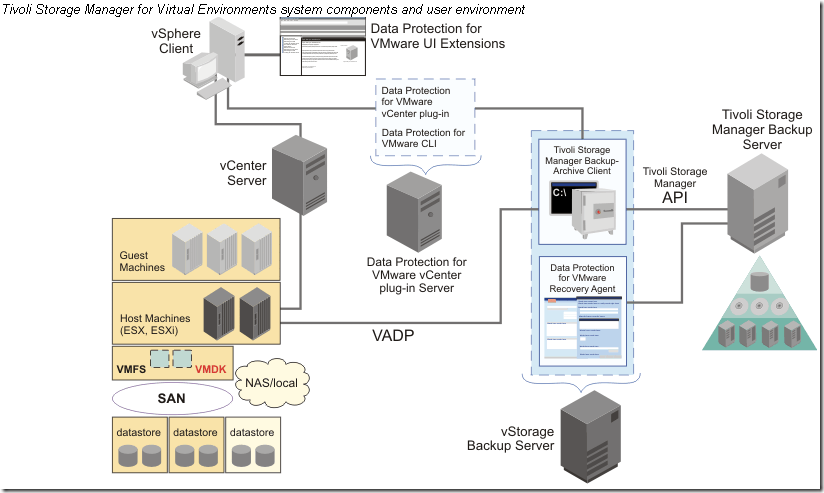


























Hi Jackie
I am trying to install and configure Data Protection for VMware.
TSM client version: 6.3.0
TDP for Vmware: 6.3
vSphere 4.0
ESX: 5.0
TSM server : RHEL 5.8,
TSM version: 6.3.0
TMS proxy server : Windows 2008 r2 Datacenter edition #is in backup VLAN
Vcenter server: Windows 2008 r2 enterprise : is in different VLAN
while i am installing TDP for Vmware didn’t get “windows security” popup window and after installation I couldn’t see TSM Vmware plugin on Vsphere client.
I have checked ports on both proxy server from where I am trying to install vcenter plugin and also from Vcenter Server
I was trying to register manually and got below error message. I could manually login to vcenter server with same credentials and it has admin privileges. Can you any one help me to identify the issue ?
C:\Program Files (x86)\Common Files\Tivoli\TDPVMware\VMwarePlugin>register_vcenter.cmd xxxxxxxx.xxxx.xxx.org xxxxxx xxxxxx 9080
FULL_NAME=MV3WTSMP01V.smrc.sidra.org
Start vcenter registration
Dec 31, 2014 1:59:11 AM com.ibm.tivoli.tsm.vmware.util.Trace
INFO: TSM vCenter Registration Utility
ignore certs
Dec 31, 2014 1:59:12 AM org.apache.axis.utils.JavaUtils isAttachmentSupported
WARNING: Unable to find required classes (javax.activation.DataHandler and javax.mail.internet.MimeMultipart). Attachment support is disabled
Dec 31, 2014 1:59:35 AM com.ibm.tivoli.tsm.vmware.RegisterPlugin base.openConnection
SEVERE: FFDC
Throwable occurred: AxisFault
faultCode: ServerFaultCode
faultSubcode:
faultString: Cannot complete login due to an incorrect user name or password.
faultActor:
faultNode:
faultDetail:
{urn:vim25}InvalidLoginFault:null
Cannot complete login due to an incorrect user name or password.
at java.lang.J9VMInternals.newInstanceImpl(Native Method)
at java.lang.Class.newInstance(Class.java:1325)
at org.apache.axis.encoding.ser.BeanDeserializer.(BeanDeserializer.java:104)
at org.apache.axis.encoding.ser.BeanDeserializer.(BeanDeserializer.java:90)
at com.vmware.vim25.InvalidLogin.getDeserializer(InvalidLogin.java:87)
at sun.reflect.NativeMethodAccessorImpl.invoke0(Native Method)
at sun.reflect.NativeMethodAccessorImpl.invoke(NativeMethodAccessorImpl.java:48)
at sun.reflect.DelegatingMethodAccessorImpl.invoke(DelegatingMethodAccessorImpl.java:37)
at java.lang.reflect.Method.invoke(Method.java:600)
at org.apache.axis.encoding.ser.BaseDeserializerFactory.getSpecialized(BaseDeserializerFactory.java:154)
at org.apache.axis.encoding.ser.BaseDeserializerFactory.getDeserializerAs(BaseDeserializerFactory.java:84)
at org.apache.axis.encoding.DeserializationContext.getDeserializer(DeserializationContext.java:464)
at org.apache.axis.encoding.DeserializationContext.getDeserializerForType(DeserializationContext.java:547)
at org.apache.axis.message.SOAPFaultDetailsBuilder.onStartChild(SOAPFaultDetailsBuilder.java:157)
at org.apache.axis.encoding.DeserializationContext.startElement(DeserializationContext.java:1035)
at org.apache.xerces.parsers.AbstractSAXParser.startElement(Unknown Source)
at org.apache.xerces.impl.XMLNSDocumentScannerImpl.scanStartElement(Unknown Source)
at org.apache.xerces.impl.XMLDocumentFragmentScannerImpl$FragmentContentDispatcher.dispatch(Unknown Source)
at org.apache.xerces.impl.XMLDocumentFragmentScannerImpl.scanDocument(Unknown Source)
at org.apache.xerces.parsers.XML11Configuration.parse(Unknown Source)
at org.apache.xerces.parsers.XML11Configuration.parse(Unknown Source)
at org.apache.xerces.parsers.XMLParser.parse(Unknown Source)
at org.apache.xerces.parsers.AbstractSAXParser.parse(Unknown Source)
at org.apache.xerces.jaxp.SAXParserImpl$JAXPSAXParser.parse(Unknown Source)
at org.apache.xerces.jaxp.SAXParserImpl.parse(Unknown Source)
at org.apache.axis.encoding.DeserializationContext.parse(DeserializationContext.java:227)
at org.apache.axis.SOAPPart.getAsSOAPEnvelope(SOAPPart.java:696)
at org.apache.axis.Message.getSOAPEnvelope(Message.java:435)
at org.apache.axis.handlers.soap.MustUnderstandChecker.invoke(MustUnderstandChecker.java:62)
at org.apache.axis.client.AxisClient.invoke(AxisClient.java:206)
at org.apache.axis.client.Call.invokeEngine(Call.java:2784)
at org.apache.axis.client.Call.invoke(Call.java:2767)
at org.apache.axis.client.Call.invoke(Call.java:2443)
at org.apache.axis.client.Call.invoke(Call.java:2366)
at org.apache.axis.client.Call.invoke(Call.java:1812)
at com.vmware.vim25.VimBindingStub.login(VimBindingStub.java:47427)
at com.ibm.tivoli.tsm.vmware.vim.ServiceConnection.connect(ServiceConnection.java:93)
at com.ibm.tivoli.tsm.vmware.ToolsBase.openConnection(ToolsBase.java:127)
at com.ibm.tivoli.tsm.vmware.RegisterPlugin.perform(RegisterPlugin.java:137)
at com.ibm.tivoli.tsm.vmware.RegisterPlugin.main(RegisterPlugin.java:87)
at sun.reflect.NativeMethodAccessorImpl.invoke0(Native Method)
at sun.reflect.NativeMethodAccessorImpl.invoke(NativeMethodAccessorImpl.java:48)
at sun.reflect.DelegatingMethodAccessorImpl.invoke(DelegatingMethodAccessorImpl.java:37)
at java.lang.reflect.Method.invoke(Method.java:600)
at org.eclipse.jdt.internal.jarinjarloader.JarRsrcLoader.main(JarRsrcLoader.java:58)
Failed to open a connection with vCenter Server
Dec 31, 2014 1:59:35 AM com.ibm.tivoli.tsm.vmware.RegisterPlugin perform
INFO: Failed to open a connection with vCenter Server
The system cannot find the file specified.
Finish vcenter registration
can you please help me to fix this issue
Hi Jackies,
Out environment would like to install TSM for VE 7.1.2 and TSM server together running on a physical Linux server.
I have installed the vsphere GUI plug in, webserver and the data mover on the same Linux server. The data mover still cannot recognize the IP address and Ports if you have experience with this problem before ??