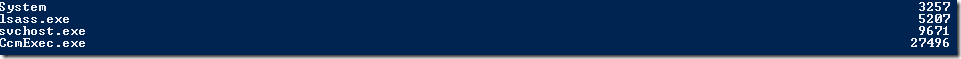If the Windows 2008 cluster validation failed to list the running process on some nodes, you can try to restart the process that has high handle counts. Use the PowerShell command to list the handlecounts in order – gwmi win32_process –computer localhost | sort handlecount | select name, handlecount
In my example, the the CcmExec.exe process has 27K handles and causes the cluster validation test failed. After restart the ‘SMS Agent Host’, the issue is fixed.